Deleting Individual Messages
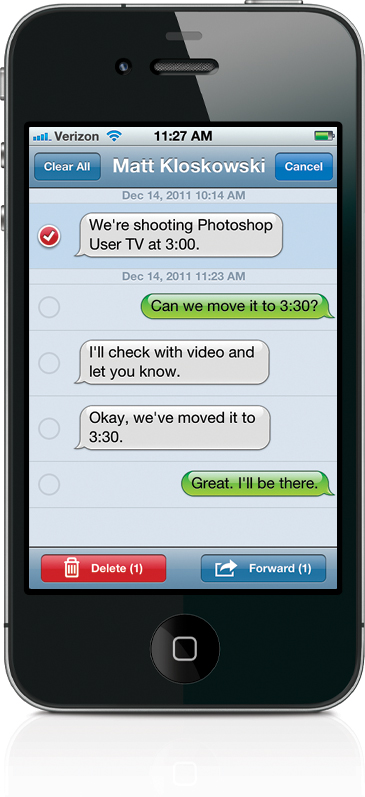
If you want to delete an individual text message from your conversation, just tap the Edit button in the top-right corner of the message screen, then tap right on the text you want to delete. This adds a red checkmark beside the comment, letting you know that’s the one you’ve marked to be deleted (if you want to delete other comments, tap on those, too). Now, just tap the red Delete button on the bottom left of the screen. If you change your mind, just tap on the text again.
iTip: Deleting Entire Conversations
If you want to delete an entire text conversation (as if it never happened), go to that conversation, tap ...
Get The iPhone Book: Covers iPhone 4S, iPhone 4, and iPhone 3GS, Fifth Edition now with the O’Reilly learning platform.
O’Reilly members experience books, live events, courses curated by job role, and more from O’Reilly and nearly 200 top publishers.

