Create Your Own Keyboard Shortcuts for Texting
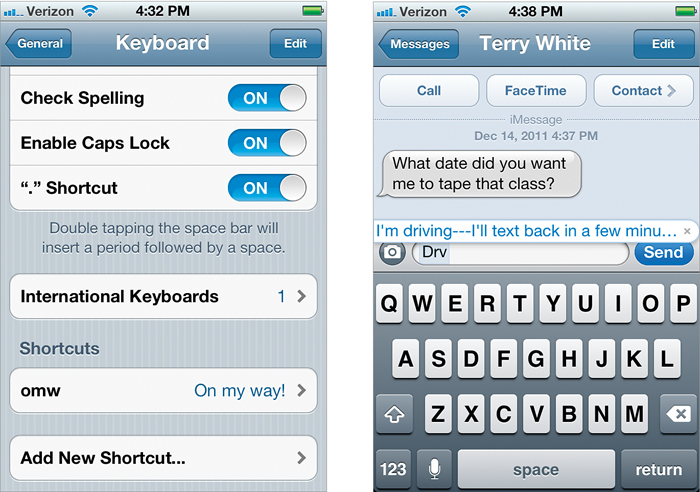
If you’re like me and wind up sending the same short text message fairly often (my favorite is “Running 10 minutes late”), you can add these as shortcuts, so you only have to type a few letters and it types in the full message for you. To create your own text shortcuts, tap on the Settings app, then tap on General, scroll down, and tap on Keyboard. At the bottom of the Keyboard settings you’ll see a Shortcuts section (as seen above on the left). To create your own custom shortcut, tap the Add New Shortcut button, then type in the phrase (maybe something like “I’m driving---I’ll text back in a few ...
Get The iPhone Book: Covers iPhone 4S, iPhone 4, and iPhone 3GS, Fifth Edition now with the O’Reilly learning platform.
O’Reilly members experience books, live events, courses curated by job role, and more from O’Reilly and nearly 200 top publishers.

