Seeing How Many Characters You’ve Typed
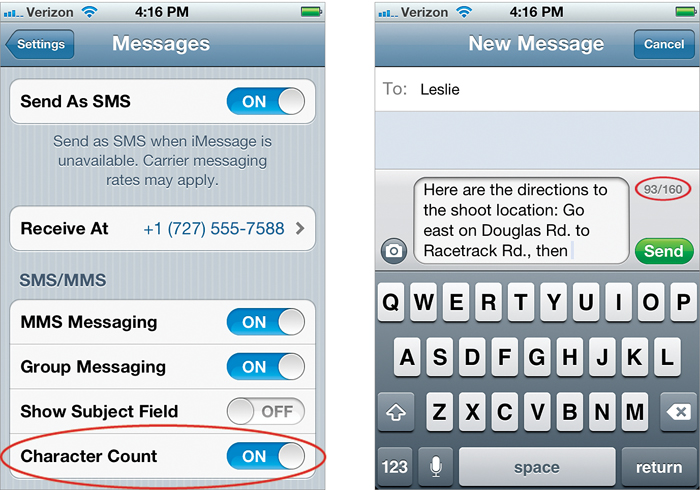
If you’re typing a really long text message, your iPhone will tell you how many characters you’ve typed. You’ll want to know this because there’s a 160-character limit for a single SMS text. To turn on this feature, tap on the Settings app, then tap on Messages, and then tap the Character Count ON/OFF button to turn it on. Now, once you type more than 50 characters, a little character counter automatically appears next to the top-right corner of the message field, showing you how many characters you’ve typed.
Get The iPhone Book: Covers iPhone 4S, iPhone 4, and iPhone 3GS, Fifth Edition now with the O’Reilly learning platform.
O’Reilly members experience books, live events, courses curated by job role, and more from O’Reilly and nearly 200 top publishers.

