Making a FaceTime Video Call
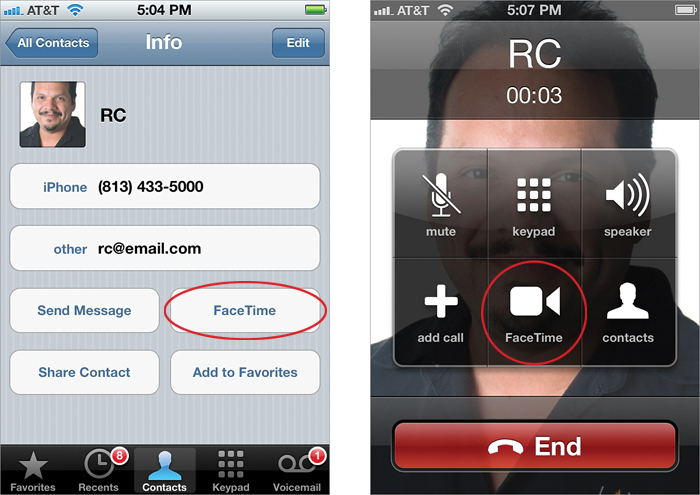
Now that you’ve got your iPhone set up to make FaceTime video calls, there are four different ways to make one:
(1) Tap on the Phone app, and then tap on Contacts to find the person you want to have a FaceTime video call with. When you get to their Info screen, tap the FaceTime button (as shown circled above left). If you have more than one phone number or email address for this person (like home, mobile, etc.), it will bring up a list of them. Just tap the one you want (remember to call their iOS device), and it makes the FaceTime call.
(2) You can make a regular phone call using the Phone app, and once the person ...
Get The iPhone Book: Covers iPhone 4S, iPhone 4, and iPhone 3GS, Fifth Edition now with the O’Reilly learning platform.
O’Reilly members experience books, live events, courses curated by job role, and more from O’Reilly and nearly 200 top publishers.

