Stop People You Call from Seeing Your Number
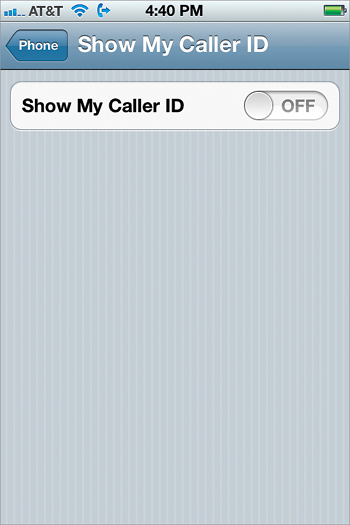
If you want to call somebody, but you’d prefer that they not see your number, tap on the Settings app. Scroll down and tap on Phone, and in the Phone settings screen, you’ll see Show My Caller ID. Tap on that control to bring up the Show My Caller ID screen with an ON/OFF button. Just tap that button to switch this feature off. (Note: This applies to AT&T’s network. Other networks may require you to make the changes online, with a link under the network’s services in the Phone settings.)
Get The iPhone Book: Covers iPhone 4S, iPhone 4, and iPhone 3GS, Fifth Edition now with the O’Reilly learning platform.
O’Reilly members experience books, live events, courses curated by job role, and more from O’Reilly and nearly 200 top publishers.

