Assigning Ringtones to Specific Callers
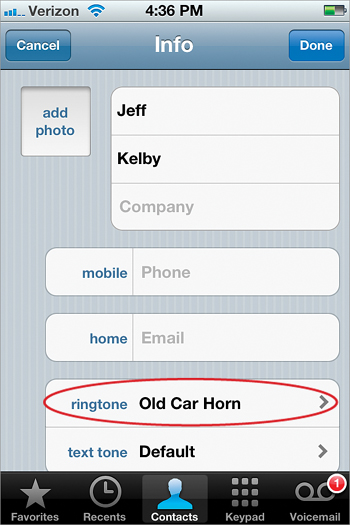
If you’d like to assign a specific ringtone to a contact (for example, I have a ringtone assigned to my wife’s cell phone number, so I instantly know it’s her without even looking at my phone), here’s what to do: Tap on the Phone app, then tap the Contacts button. Tap on the contact you want to assign a ringtone to, then when their Info screen appears, tap the Edit button in the top right, then tap on Default (next to Ringtone), and you’ll be taken to the Ringtone screen. To assign a ringtone to this contact, just tap on one (it will play a sample of the ringtone when you tap on it). When you find the one ...
Get The iPhone Book: Covers iPhone 4S, iPhone 4, and iPhone 3GS, Fifth Edition now with the O’Reilly learning platform.
O’Reilly members experience books, live events, courses curated by job role, and more from O’Reilly and nearly 200 top publishers.

