Choosing Your Ringtone
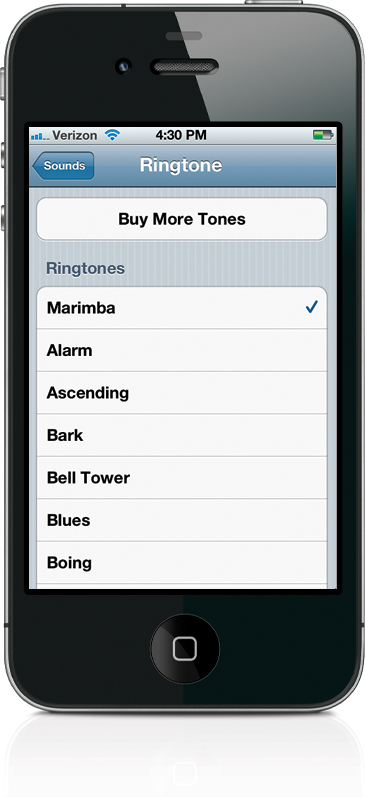
The default ringtone for your iPhone is a marimba sound, but if you’d like to change it, tap on the Settings app. In the Settings screen, tap on Sounds, then in the Ringer and Alerts section, tap on Ringtone, and it takes you to a screen listing all the built-in ringtones and any custom ringtones you’ve synced to your iPhone. You’ll see a checkmark to the right of Marimba, telling you that it’s the current ringtone. To change it, tap on the name of the one you want. That ringtone plays (so you can hear if you really want to select it), and if you want to keep this new sound as your ringtone, just leave that screen (tap ...
Get The iPhone Book: Covers iPhone 4S, iPhone 4, and iPhone 3GS, Fifth Edition now with the O’Reilly learning platform.
O’Reilly members experience books, live events, courses curated by job role, and more from O’Reilly and nearly 200 top publishers.

