Control the Size of Your Caller ID Photos
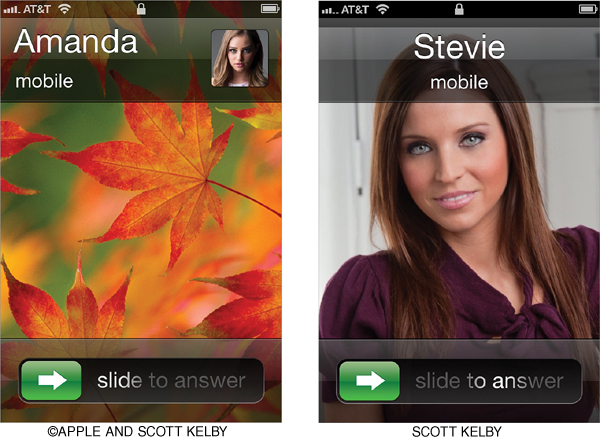
©APPLE AND SCOTT KELBYSCOTT KELBY
If you’ve added photos to your contacts, you may have noticed that some of them display full screen and some only display in the upper-right corner of the screen when a contact calls. This all boils down to how the photo was added to the contact. If you added the photo from your computer’s address book, then it will likely display the photo small in the upper-right corner of the screen. However, if you added the photo directly on your iPhone, either using the iPhone’s camera or from photos in your iPhone’s Photo Library, they will display full screen when the contact ...
Get The iPhone Book: Covers iPhone 4S, iPhone 4, and iPhone 3GS, Fifth Edition now with the O’Reilly learning platform.
O’Reilly members experience books, live events, courses curated by job role, and more from O’Reilly and nearly 200 top publishers.

