Seeing a Contact’s Photo When They Call
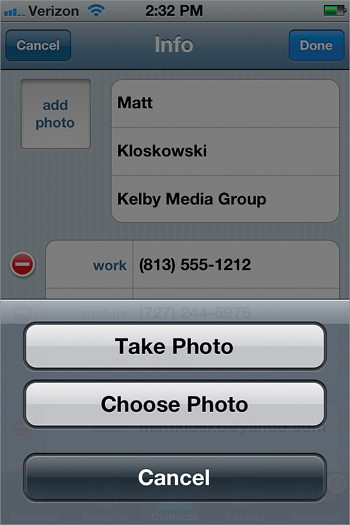
Tap on the Phone app, then the Contacts button. Scroll to the contact you want to assign a photo to, tap their name, then tap the Edit button in the top-right corner of the screen. In the upper-left corner of the Info screen, tap on Add Photo. This brings up two buttons: Take Photo (so you can take a photo of your contact using your iPhone’s camera), and Choose Photo (which lets you choose any photo you’ve already taken with or imported into your iPhone). If you tap the Choose Photo button, it takes you to your Photos screen, where you can find the photo you want and tap on it to assign to your contact. ...
Get The iPhone Book: Covers iPhone 4S, iPhone 4, and iPhone 3GS, Fifth Edition now with the O’Reilly learning platform.
O’Reilly members experience books, live events, courses curated by job role, and more from O’Reilly and nearly 200 top publishers.

