Setting Up Call Forwarding
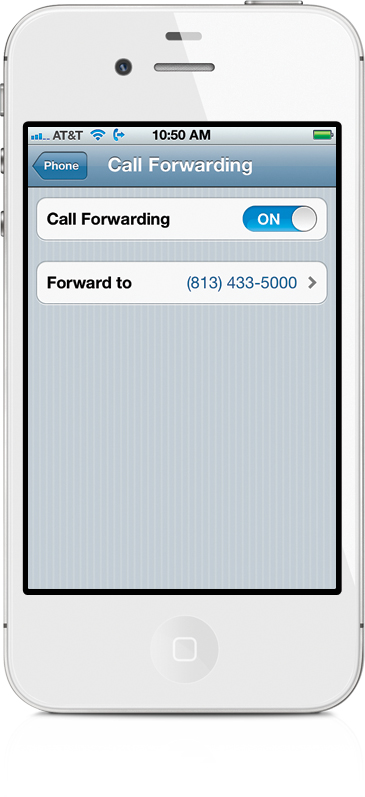
Tap on the Settings app, then in the Settings screen, tap on Phone. In the Phone settings screen, tap on Call Forwarding and you’ll see an ON/OFF button (by default, it’s off). To turn it on, tap this button. Now, you’re probably wondering where your call is forwarded to. Once you turn on the Call Forwarding feature, if you don’t already have a Forwarding To number entered, you’ll see a screen where you enter that phone number. Now, this next part throws a lot of people: there’s no OK or Save button. You just have to tap the Call Forwarding button in the top-left corner and it returns you to the main Call Forwarding ...
Get The iPhone Book: Covers iPhone 4S, iPhone 4, and iPhone 3GS, Fifth Edition now with the O’Reilly learning platform.
O’Reilly members experience books, live events, courses curated by job role, and more from O’Reilly and nearly 200 top publishers.

