Recording Your Outgoing Voicemail Message
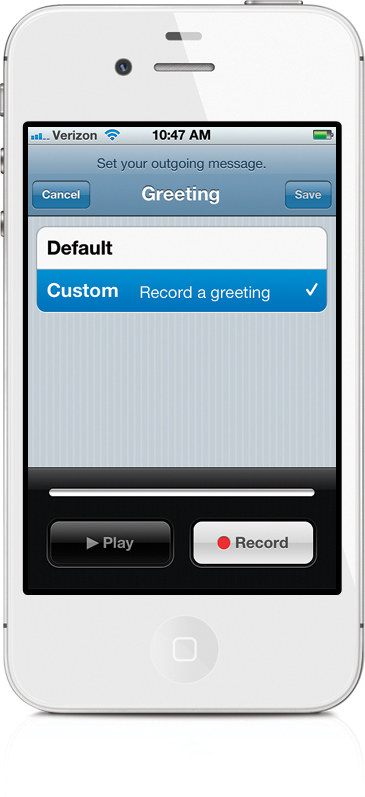
By default, you get a generic “I’m not here, man” voicemail message, but creating your own custom message is really easy. Just tap on the Voicemail button, then in the top-left corner of the Voicemail screen, tap on the Greeting button to bring up the Greeting screen. You’ll see two choices: (a) Default (the generic pre-recorded greeting), and (b) Custom (where you create your own). Tap on Custom, and Play and Record buttons appear at the bottom of the screen. Tap the white Record button, hold the iPhone up to your ear, and just say your message into it. When you’re done, tap the red Stop button, and ...
Get The iPhone Book: Covers iPhone 4S, iPhone 4, and iPhone 3GS, Fifth Edition now with the O’Reilly learning platform.
O’Reilly members experience books, live events, courses curated by job role, and more from O’Reilly and nearly 200 top publishers.

