Importing Contacts from Your Computer
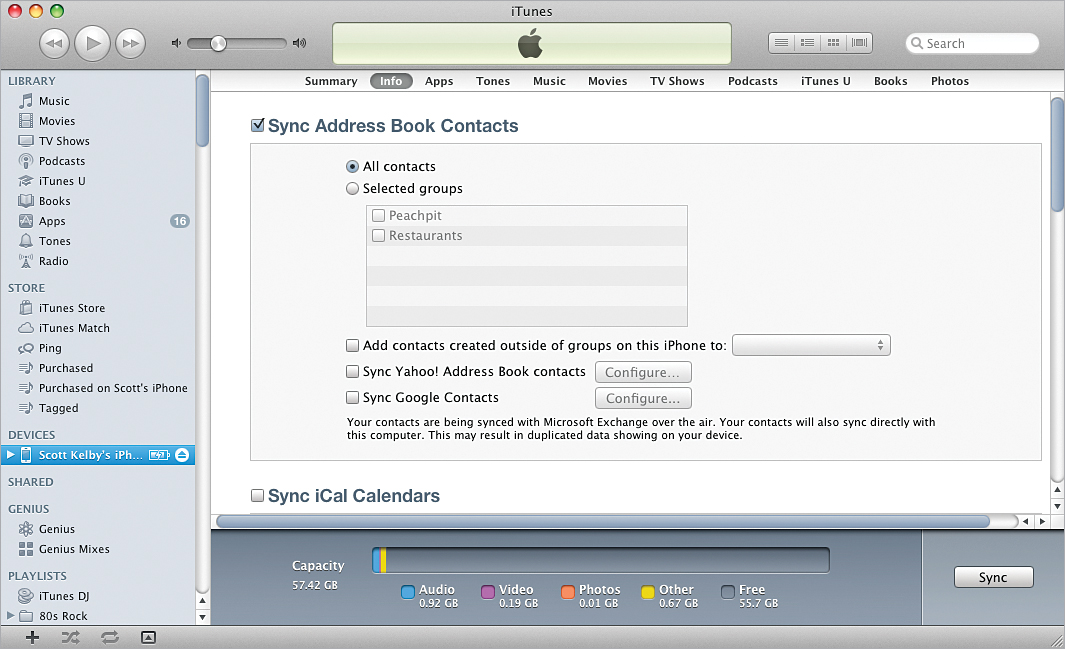
If you’re a Mac user, you can import your contacts into your iPhone from four different contact managers. They are: (1) your Mac’s Address Book application (2) Microsoft Outlook, (3) Yahoo! Address Book, or (4) Google Contacts. If your contacts are in any one of those four, when you plug your iPhone into your computer, it launches iTunes (shown above), and syncs the contacts on your computer with your iPhone (if you have this preference set). Or, you can click on the Info preferences tab in the main iTunes window, and choose which contacts you want to sync. If you’re working on a corporate Microsoft Exchange ...
Get The iPhone Book: Covers iPhone 4S, iPhone 4, and iPhone 3GS, Fifth Edition now with the O’Reilly learning platform.
O’Reilly members experience books, live events, courses curated by job role, and more from O’Reilly and nearly 200 top publishers.

