Flipping Your View
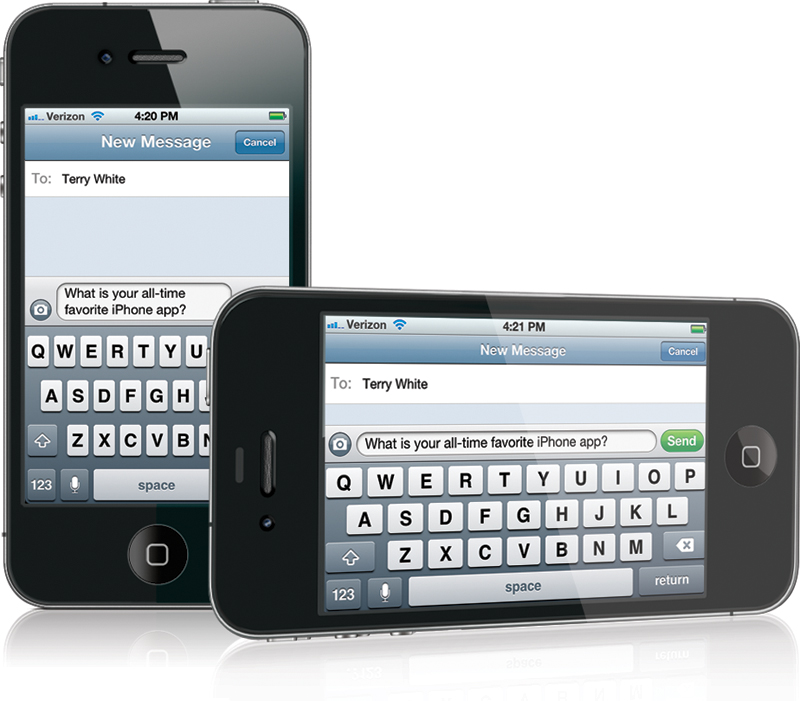
Because the iPhone is a phone, you probably wind up holding it vertically (tall), like you would any other phone, but the iPhone was the first phone to let you turn it on its side, automatically changing your view to widescreen. This is incredibly handy when watching movies (well, it’s more than handy—it automatically plays movies in the wide view, so you’ll want to turn your iPhone on its side for sure), but beyond that it makes the touchscreen keyboard larger, you can see more of webpages, your photos are larger, you can see more of your emails (you get the picture). Most apps support a wide view, so just give it a shot—turn ...
Get The iPhone Book: Covers iPhone 4S, iPhone 4, and iPhone 3GS, Fifth Edition now with the O’Reilly learning platform.
O’Reilly members experience books, live events, courses curated by job role, and more from O’Reilly and nearly 200 top publishers.

