Using the Built-In Keyboard
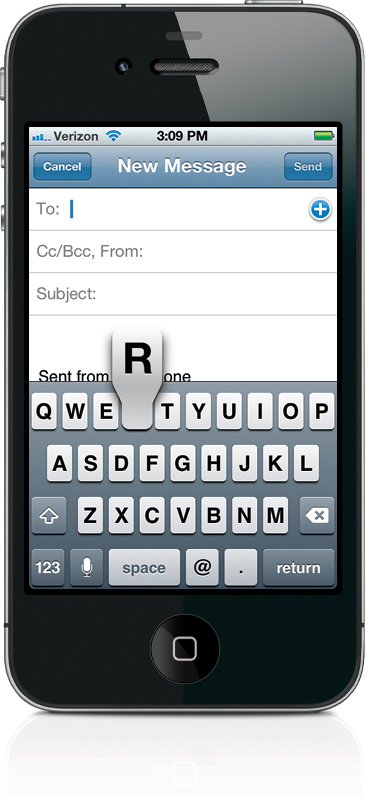
Anytime you need to type something on your iPhone, a keyboard automatically appears onscreen. The keys are kind of small, but as you type, a large version of the letter you just typed pops up in front of your finger so you can see instantly if you hit the right letter. I can tell you from experience that the more you use this keyboard, the easier it gets, so if you wind up misspelling just about every word when you first start, don’t sweat it—in just a couple of days, you’ll be misspelling only every third or fourth word. There’s also a pretty clever Auto-Correction function. Although it will suggest a word while you’re ...
Get The iPhone Book: Covers iPhone 4S, iPhone 4, and iPhone 3GS, Fifth Edition now with the O’Reilly learning platform.
O’Reilly members experience books, live events, courses curated by job role, and more from O’Reilly and nearly 200 top publishers.

