CHAPTER 4
EDITING (EDIT VIEW)
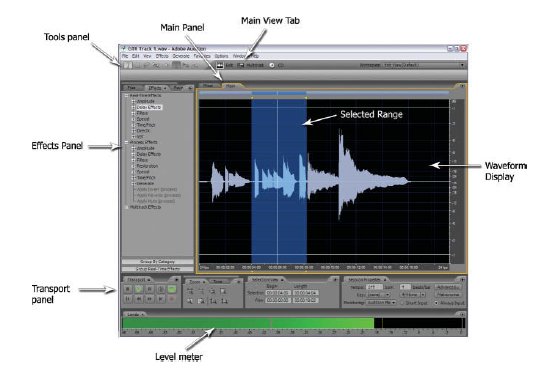
Introduction
The Edit View gives you a visual representation of either a mono or stereo audio file in wave form view. It enables you to edit and fine-tune the original file in a number of ways, either as a selected range or the whole audio file. The Edit mode operates in destructive mode whereby any editing will directly affect the original audio file which, in most cases, is what you want. Edit mode also comes with an accompanying Spectral View for seeing the audio in a Photoshop style way, for further editing capabilities which we will look at in more detail in Chapter 7 on Restoration. For the moment, bear ...
Get The Focal Easy Guide to Adobe Audition 2.0 now with the O’Reilly learning platform.
O’Reilly members experience books, live events, courses curated by job role, and more from O’Reilly and nearly 200 top publishers.

