Animating the Sky
With your project set up, you’re ready to begin animating. The first layer to which you’ll add motion is SummerSky. Move the Current Time Indicator to 00000 in the Timeline panel. Select the SummerSky layer, and click the arrow to the left of the name. Doing so displays the Transform group. Click the arrow next to the Transform group to display the animateable properties: Anchor Point, Position, Scale, Rotation, and Opacity (Figure 13-13).
Figure 13-13: Click the arrow next to the SummerSky layer name to reveal the animateable properties.
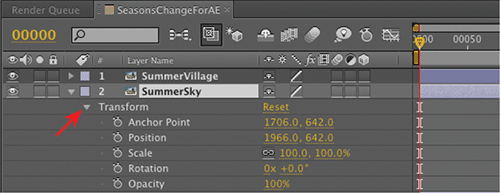
In After Effects, it isn’t possible to know whether the arrow to the left of a property ...
Get The Digital Matte Painting Handbook now with the O’Reilly learning platform.
O’Reilly members experience books, live events, courses curated by job role, and more from O’Reilly and nearly 200 top publishers.

