Adding the Sky
At this point you have a castle made of two boxes and a sculpted hill atop which the castle will sit. It’s time to add the sky. Create a sphere by choosing Create Polygon Primitives Sphere, and select the box to the right of Sphere. You should get The Polygon Sphere Options dialog box. If you get the Polygon Sphere tool instead, you need to turn off Interactive Creation. In the Polygon Sphere Options dialog, set Axis Divisions to 80, Height Divisions to 40, and Radius to 100 (Figure 9-16). Click Create to close the dialog box.
Figure 9-16: Create a polygon sphere for the sky.
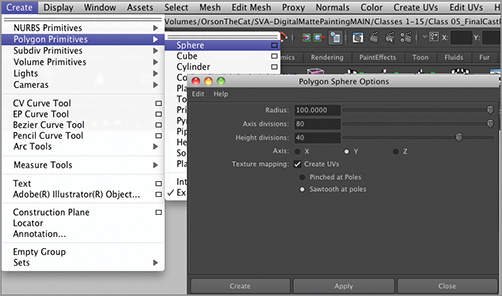
The sphere needs to be much larger so that it almost ...
Get The Digital Matte Painting Handbook now with the O’Reilly learning platform.
O’Reilly members experience books, live events, courses curated by job role, and more from O’Reilly and nearly 200 top publishers.

