Sculpting the Foreground Hill
Choose Create Polygon Primitives Cube, and select the box next to Cube. Add another cube for the foreground hill, with Height, Width, and Depth set to 5 and with 20 subdivisions on each dimension to give you some geometry to sculpt (Figure 9-8). Rename this object Hill.
Figure 9-8: Create a cube for the foreground hill with 20 subdivisions in each direction.
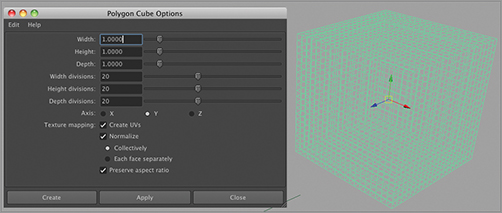
With 20 subdivisions on the cube, it will be difficult to see what you’re sculpting. To make dense objects easier to work with, choose Display Polygons Backface Culling (Figure 9-9). Doing so turns off the visibility of the back sides of the cube and ...
Get The Digital Matte Painting Handbook now with the O’Reilly learning platform.
O’Reilly members experience books, live events, courses curated by job role, and more from O’Reilly and nearly 200 top publishers.

