Positioning the Camera Using the Reference Grid
You now must position the camera in reference to the grid. If the grid isn’t showing, make sure Display ![]() .
.
The grid is initially too small. You can enlarge it by choosing Display Grid and selecting the box alongside the menu item to open the Grid Options dialog box. Set Grid Lines Every to 10 and Subdivisions to 1 units to make the viewports more readable. Extending Length And Width to 1000 will help you find the horizon line (Figure 8-26).
Figure 8-26: Grid Options dialog box
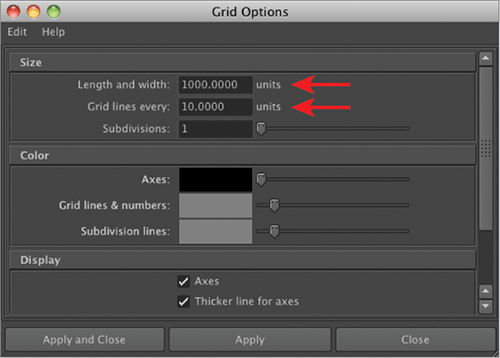
You need to move ...
Get The Digital Matte Painting Handbook now with the O’Reilly learning platform.
O’Reilly members experience books, live events, courses curated by job role, and more from O’Reilly and nearly 200 top publishers.

