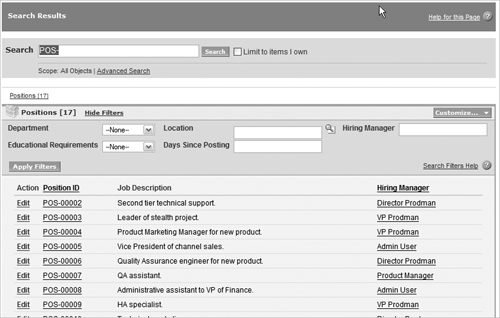Filters
Filters give users a way to further limit the results returned from an initial search. There is a page layout for Search Filter Fields in the Search Layouts for an object. To enable the use of search filters for an object, you have to add some fields to this layout, which has been done for the Position object in your current application.
In the search results page, there is a link to show filters if a search filter layout with fields exists for the object. You can click on the link to show the filters, as illustrated below.
Users can enter one or more values in each search ...
Get The Developer’s Guide to the Force.com Platform now with the O’Reilly learning platform.
O’Reilly members experience books, live events, courses curated by job role, and more from O’Reilly and nearly 200 top publishers.