Launching the IDT
While much of SAP BusinessObjects is managed via a web environment and browser-based tools, the IDT must be installed locally on your PC.
1. To launch the IDT, from Windows, select Start | All Programs | SAP BusinessObjects BI platform 4.0 | SAP BusinessObjects BI platform Client Tools | Information Design Tool.
2. The IDT presents you with a login screen. After you log in, the IDT will display local projects, as shown in the following screen.
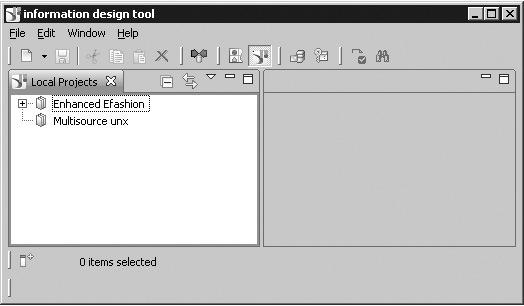
At this point, you may either work with local content or import content from the repository. To import content from the repository, follow these steps:
1. From the IDT, select Window | ...
Get SAP BusinessObjects BI 4.0 The Complete Reference 3/E now with the O’Reilly learning platform.
O’Reilly members experience books, live events, courses curated by job role, and more from O’Reilly and nearly 200 top publishers.

