Changing Screen Color
You've seen the XS's default status screen color, but by using the Screen color command on the first tools page, you can select a different color schemeâone that might be easier to read in your current lighting conditions.
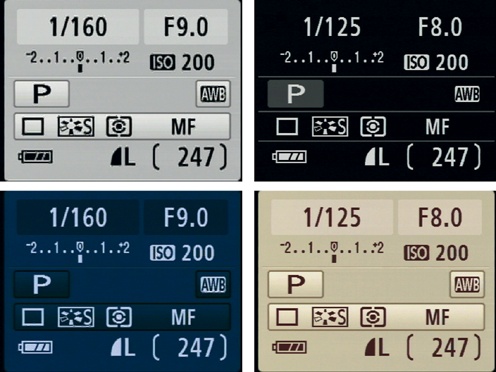
Figure 12-3. The XS's four different interface color schemes.
Some screen colors will be easier to read in bright light, while some will be easier in low light or dark conditions. Experiment with each until you find something that's right for your current lighting conditions.
Get The Canon EOS Digital Rebel XS/1000D Companion now with the O’Reilly learning platform.
O’Reilly members experience books, live events, courses curated by job role, and more from O’Reilly and nearly 200 top publishers.

