Picture Styles
You've now seen how changes in exposure can affect the tones in your image, as well as the saturation. But the XS has some other ways to alter the contrast, saturation, and color in your image.
Picture styles allow you to change the way the camera processes its images, with direct control from the camera of sharpness, contrast, saturation, and color tone in your image. These processes are very different from what happens when you change exposure, and to understand how they work, you need to know a little more about how the camera makes an image.
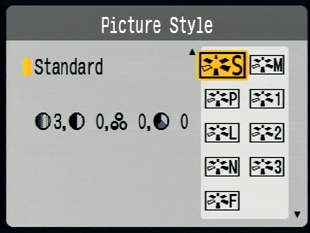
Figure 7-30. The Picture Style menu.
Selecting a Picture Style
A Rebel XS picture style is a collection of image-editing directives. A picture style can contain detailed color correction instructions that affect specific hues, as well as global corrections to contrast, saturation, color tone, and sharpness settings. By default, the XS uses the Standard picture style, which is a general-purpose style that delivers nicely balanced saturation and accuracy to deliver attractive color that's still realistic. To change picture styles, press the down arrow button on the back of the camera. Notice that it has a Picture Style icon next to it.
Get The Canon EOS Digital Rebel XS/1000D Companion now with the O’Reilly learning platform.
O’Reilly members experience books, live events, courses curated by job role, and more from O’Reilly and nearly 200 top publishers.

