Manual Mode
For the ultimate in control, you'll want to use Manual mode, which lets you adjust both aperture and shutter speed. To activate Manual mode, move the Mode dial to M. The LCD screen will show both the shutter speed and aperture, with a box around the shutter speed.

Figure 7-24. In Manual mode, you can change both shutter speed and aperture. The menu highlights which parameter is currently editable. Here, we're changing shutter speed.
You can change shutter speed by turning the Main dial. If you want to change aperture, press and hold the Exposure Compensation button while turning the Main dial.
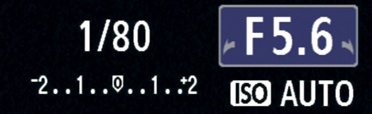
Figure 7-25. Still in Manual mode, we're now altering aperture.
If the exposure settings you choose are over- or underexposed, the camera will indicate the misexposure by flashing a bar under the Exposure Compensation meter. So, if you're one stop underexposed, for example, it will flash a bar under the â1 stop notch on the Exposure Compensation readout. If you're 2 or more stops over- or underexposed, it will flash beneath +2 or â2, respectively.
Manual mode can be handy for times when you want to ensure very specific results. Perhaps you're shooting a still life and so want a deep depth of field. You might switch to Aperture Priority to select a smaller aperture. But say it's ...
Get The Canon EOS Digital Rebel XS/1000D Companion now with the O’Reilly learning platform.
O’Reilly members experience books, live events, courses curated by job role, and more from O’Reilly and nearly 200 top publishers.

