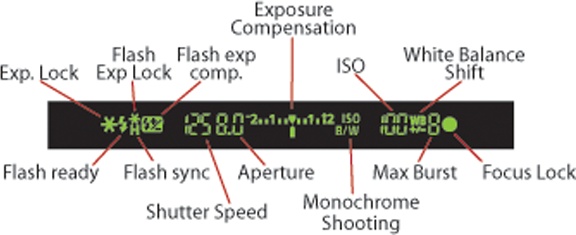When you press the shutter button halfway down, several things happen inside the XS's viewfinder. As I already mentioned, the camera shows you which focus points it has selected for autofocus. It also uses the readout at the bottom of the viewfinder to tell you about its exposure choices and to give you some additional status information.
From left to right, the readout works as follows:
If the camera has chosen to use the flash, then it will display the flash icon. The flash icon will blink on and off, and the word busy will be displayed, until the flash unit is charged and ready to go. If your battery has a good charge, this shouldn't take very long.
Next, the camera displays its chosen shutter speed and aperture. You'll learn more about these in Chapter 5.
The Exposure Compensation display is shown next. It has a range of â2 stops to +2 stops.
Next comes ISO choice. For now, all you need to know is that the higher the number is, the grainier your images will be. Don't worry about this now; we'll discuss it in more detail later.
Finally, you'll see a number showing how many shots you can shoot before you will have to wait for the camera's buffer to empty. The camera has enough onboard RAM to shoot nine images when in Full Auto mode. While this may not sound like much, remember that as soon as you shoot, the camera immediately starts writing its buffer out to the storage card.
So, if you're not shooting too fast, you'll never come close to overrunning the buffer. If you're shooting bursts of imagesâat a sporting event, sayâthen you might fill up the buffer and have to wait a moment before you can shoot again. You don't have to wait until all nine images are available. As long as the number reads at least 1, you can still shoot.
Finally, at the far right of the display is a green dot that appears whenever the camera has locked focus and is ready to shoot. When you press the shutter button halfway, you can press the rest of the way once this green dot appears.
Get The Canon EOS Digital Rebel XS/1000D Companion now with the O’Reilly learning platform.
O’Reilly members experience books, live events, courses curated by job role, and more from O’Reilly and nearly 200 top publishers.