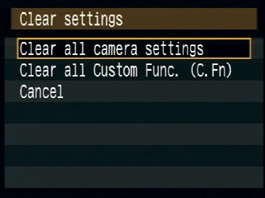If you're new to the Rebel XS, then you're probably much more interested in doing some shooting than in reading a book. So, in this chapter I'm going to quickly get you up to speed on the camera's automatic features so that you can get out the door right away and start using the camera. One of the great things about the XS's design is that you can use it just like a point-and-shoot camera and then activate more sophisticated controls as you need them. This first chapter explains the fundamental concepts of camera and photographic technique that we'll build on through the rest of the book.
If you've shot only with a point-and-shoot camera, then you'll find much to like about working with an SLR. The bright, clear viewfinder, the ability to change lenses, and the advanced manual controls will give you far more creative power than you probably had on your point-and-shoot camera. If you're an old-school SLR film shooter, then the switch to digital will bring you huge improvements in workflow, image editing, and overall image quality.
Obviously, with all the power packed into a camera like the Rebel XS, you have a lot to learn. However, since the camera also has advanced auto functions, you can get started shooting with it right away and, to a degree, use it just like you used your point-and-shoot.
The best way to learn your camera is to use it, so before we look at the specific parts and components of your XS, you should do a little snapshot shooting just to get your hands on the camera and get a feel for the general control layout.
If you've already been playing with your XS, you might have made some changes to some of the internal settings. To ensure that your camera behaves the way that I'll describe in this book, reset to the camera's defaults:
Set the Mode dial to P; then press the Menu button.
Press the right arrow button on the back of the camera until the sixth menu is selected.
Press the down arrow to select Clear settings.
Press the Set button to execute the Clear settings command; then select Clear all camera settings and press Set.
The camera will ask you to confirm the operation. Select OK and press Set.
Then choose Clear all Custom Func. and reset those as well.
Get The Canon EOS Digital Rebel XS/1000D Companion now with the O’Reilly learning platform.
O’Reilly members experience books, live events, courses curated by job role, and more from O’Reilly and nearly 200 top publishers.