Handling Errors in Eclipse
As you are programming your application, you will notice the red lines that come up. There will also be red squares to their left, and red marks on the folders in Package Explorer, as in Figure 12-12. These appear because of errors in your code.
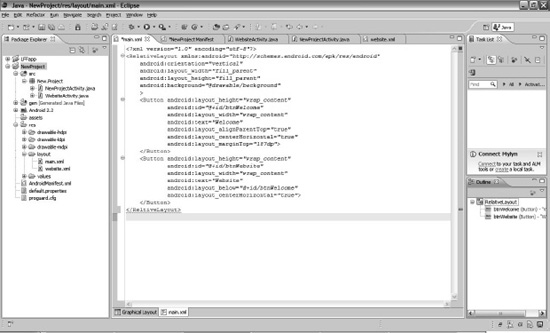
Figure 12-12. What happens when you get an error on Eclipse
The Eclipse IDE makes it painfully obvious when your program has errors because your program will not run with them. Your only course of action is to correct them.
Notice that my error in Figure 12-12 is simple spelling. If only all errors were this simple to fix! If you hover your cursor over these errors in the ...
Get The Business of Android Apps Development: Making and Marketing Apps That Succeed now with the O’Reilly learning platform.
O’Reilly members experience books, live events, courses curated by job role, and more from O’Reilly and nearly 200 top publishers.

