An overview of the Report layout
Understanding the layout of the Report is important for effectively adding content and taking full advantage of the features of the section. Each report contains areas where content can be dragged-and-dropped from the Elements window into the section. While these sections are by default not visible, the Section Boundaries can be turned on to show the borders of each section by accessing the Report menu and selecting the Section Boundaries menu item. The following is an example of a default report configuration with the Section Boundaries toggled to the ON position:
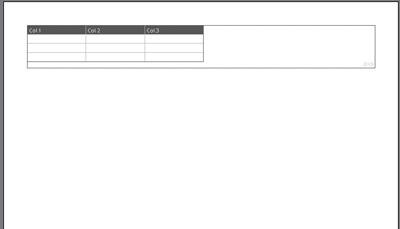
Notice the default configuration of a new report ...
Get The Business Analyst's Guide to Oracle Hyperion Interactive Reporting 11 now with the O’Reilly learning platform.
O’Reilly members experience books, live events, courses curated by job role, and more from O’Reilly and nearly 200 top publishers.

