Interface
The Interface dialog (Figure 15-6) controls some of the elements of the Audacity interface:
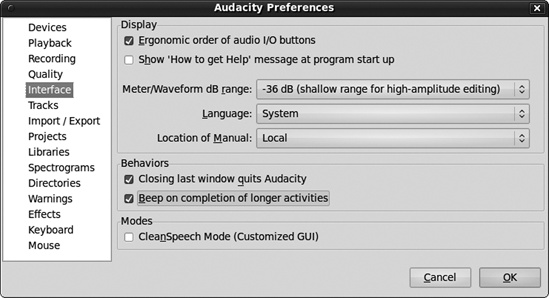
Figure 15-6. The Interface dialog
- Ergonomic order of audio I/O buttons
Check this to put the buttons in the Control toolbar in this order: Pause, Play, Stop, Skip to Start, Skip to End, and Record. Unchecked, they go Skip to Start, Play, Record, Pause, Stop, and Skip to End.
- Show ‘How to get Help’ message at program start up
Check this to see a message box full of links to Audacity help resources, such as the manual and wiki. You may need to install the Audacity manual separately if you want a local copy. The most current version will be online.
- Meter/Waveform ...
Get The Book of Audacity now with the O’Reilly learning platform.
O’Reilly members experience books, live events, courses curated by job role, and more from O’Reilly and nearly 200 top publishers.

