Truncate Silence
What if you have a long recording that you want to trim by a few minutes, without losing any audio? Perhaps you have a recording with a lot of silences you would like to trim. The pauses between songs are too long, your deep thoughts are interspersed with long pauses, or you have a sound-activated recording with a lot of dead air. The Truncate Silence effect will automatically find and shorten those silent intervals.
Don’t use the Truncate Silence effect after you have created fade-ins and fade-outs, because it will wreck them.
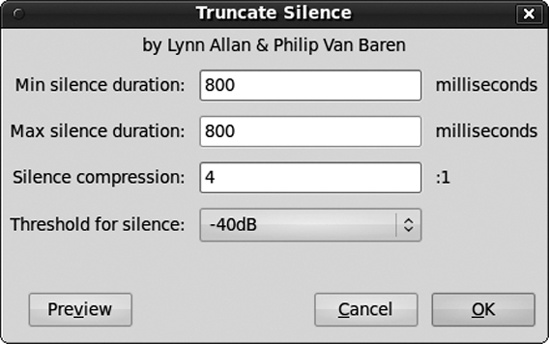
Figure 12-8. These settings for Truncate Silence look for silent passages longer than 800 ms and then shorten ...
Get The Book of Audacity now with the O’Reilly learning platform.
O’Reilly members experience books, live events, courses curated by job role, and more from O’Reilly and nearly 200 top publishers.

