Control Your Channel Mapping
You can have more control over mixing and rendering by not using Tracks > Mix and Render but rather going straight to the File > Export dialog. This combines mixing, rendering, and exporting all into a single operation. Before you do this, open the Edit > Preferences > Import/Export dialog and make sure that “Use Custom Mix” is selected and that “Always mix all tracks down to Stereo or Mono channel(s)” is not. This allows you to map your channels at export, and this is when you will be grateful that you gave all of your tracks useful names (Figure 9-34). You can map tracks to more than one channel.
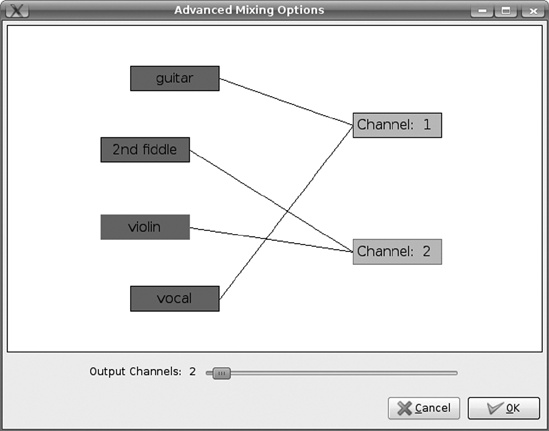
Figure 9-34. Mapping ...
Get The Book of Audacity now with the O’Reilly learning platform.
O’Reilly members experience books, live events, courses curated by job role, and more from O’Reilly and nearly 200 top publishers.

