9.1 Stroke Width
The most important property of the stroke is its width. Like any other length value in Inkscape, width can be measured in a number of different units. There are currently two places in the UI where you can see and change the stroke width of the selected objects: in the selected style indicator in the status bar (at the right end of the stroke swatch) and in the Stroke style tab of the Fill and Stroke dialog:
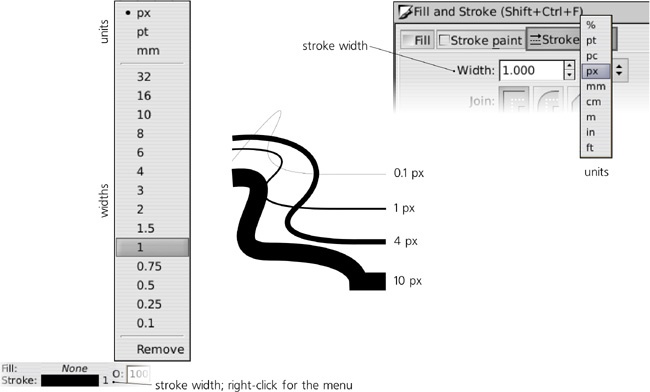
Figure 9-1. Stroke width in the selected style indicator (left; right-click to open the menu) and the Fill and Stroke dialog (right)
Note
If the contents of the Stroke style tab are disabled (grayed out), this means your selected ...
Get The Book of Inkscape now with the O’Reilly learning platform.
O’Reilly members experience books, live events, courses curated by job role, and more from O’Reilly and nearly 200 top publishers.

