3.11 Rendering Modes
By default, Inkscape strives to render each document as close as possible to the way it should be rendered according to the SVG standard. However, sometimes you need to work with the document, not just look at it, and such complete rendering may then be an obstacle. This is when you switch to Outline view mode. In Outline mode, there are no fills, no transparency, no color, no gradients, no blurring, or any other filters. Any object is shown as a thin outline whose width (1 screen pixel) does not depend on zoom:
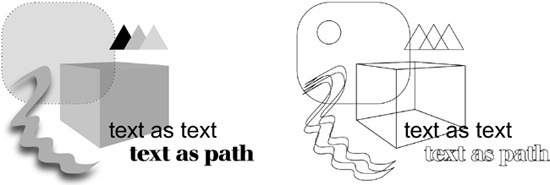
Figure 3-12. A few objects in the Normal view mode (left) and the Outline view mode (right)
The quick keyboard shortcut ...
Get The Book of Inkscape now with the O’Reilly learning platform.
O’Reilly members experience books, live events, courses curated by job role, and more from O’Reilly and nearly 200 top publishers.

