Presets preferences
The Presets preferences are shown in Figure A.5. If you are familiar with the controls found in Develop and Quick Develop, you’ll know that you can click the Auto Tone button to automatically adjust the Exposure, Contrast, Highlights, Shadows, Whites, and Blacks (using Process 2012) to produce what Lightroom considers to be the best auto tone correction. Checking “Apply auto tone adjustments” turns this feature on as a default setting.
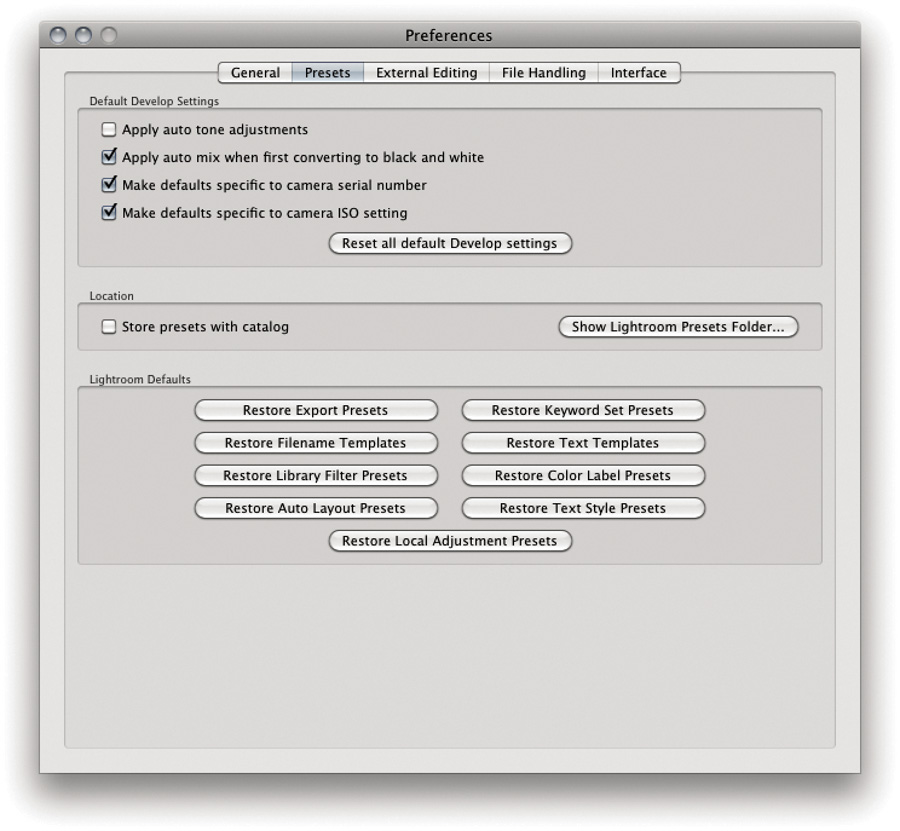
Figure A.5. The Lightroom Presets preferences.
After this we have “Apply auto grayscale mix when converting to black and white.” You can leave this on because automatic black-and-white conversions ...
Get The Adobe® Photoshop® Lightroom® 4 Book: The Complete Guide for Photographers now with the O’Reilly learning platform.
O’Reilly members experience books, live events, courses curated by job role, and more from O’Reilly and nearly 200 top publishers.

