Let's start setting up the project:
- Open IntelliJ IDEA. If an existing project is already opened, select File|Close Project.
- You will be presented with a screen similar to the following:

- To import the project from the Git repository, click on Check out from Version Control and select Git. Type https://bitbucket.org/vfarcic/tdd-java-ch04-ship.git in to the Git Repository URL field and click on Clone:
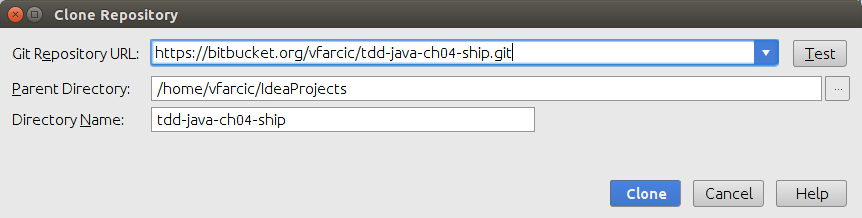
- Answer Yes when asked whether you would like to open the project. Next you will be presented with the Import Project from Gradle ...

