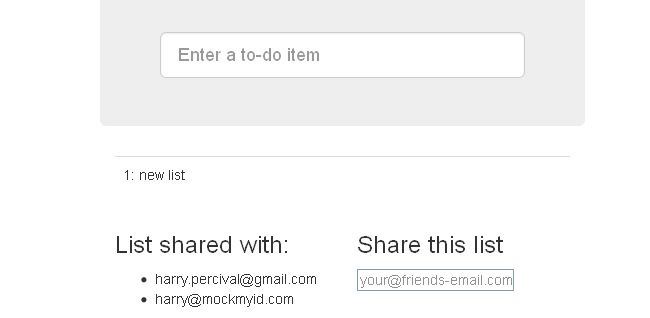Chapter 21. The Token Social Bit, the Page Pattern, and an Exercise for the Reader
Are jokes about how “everything has to be social now” slightly old hat? Everything has to be all A/B tested big data get-more-clicks lists of 10 Things This Inspiring Teacher Said That Will Make You Change Your Mind About Blah Blah now … anyway. Lists, be they Inspirational or otherwise, are often better shared. Let’s allow our users to collaborate on their lists with other users.
Along the way we’ll improve our FTs by starting to implement the interact/wait Selenium pattern that we learned in the last chapter. We’ll also experiment with something called the Page Object pattern.
Then, rather than showing you explicitly what to do, I’m going to let you write your unit tests and application code by yourself. Don’t worry, you won’t be totally on your own! I’ll give an outline of the steps to take, as well as some hints and tips.
An FT with Multiple Users, and addCleanup
Let’s get started—we’ll need two users for this FT:
functional_tests/test_sharing.py.
fromseleniumimportwebdriverfrom.baseimportFunctionalTestdefquit_if_possible(browser):try:browser.quit()except:passclassSharingTest(FunctionalTest):deftest_logged_in_users_lists_are_saved_as_my_lists(self):# Edith is a logged-in userself.create_pre_authenticated_session('edith@example.com')edith_browser=self.browserself.addCleanup(lambda:quit_if_possible(edith_browser))# Her friend Oniciferous is also hanging out on the lists siteoni_browser=webdriver.Firefox()self.addCleanup(lambda:quit_if_possible(oni_browser))self.browser=oni_browserself.create_pre_authenticated_session('oniciferous@example.com')# Edith goes to the home page and starts a listself.browser=edith_browserself.browser.get(self.server_url)self.get_item_input_box().send_keys('Get help\n')# She notices a "Share this list" optionshare_box=self.browser.find_element_by_css_selector('input[name=email]')self.assertEqual(share_box.get_attribute('placeholder'),'your-friend@example.com')
The interesting feature to note about this section is the addCleanup
function, whose documentation you can find
here.
It can be used as an alternative to the tearDown function as a way of
cleaning up resources used during the test. It’s most useful when the resource
is only allocated halfway through a test, so you don’t have to spend time in
tearDown figuring out what does or doesn’t need cleaning up.
addCleanup is run after tearDown, which is why we need that try/except
formulation for quit_if_possible—whichever of edith_browser and
oni_browser is also assigned to self.browser at the point at which the
test ends will already have been quit by the tearDown function.
We’ll also need to move create_pre_authenticated_session from
test_my_lists.py into base.py.
OK, let’s see if that all works:
$ python3 manage.py test functional_tests.test_sharing
[...]
Traceback (most recent call last):
File "/workspace/superlists/functional_tests/test_sharing.py", line 29, in
test_logged_in_users_lists_are_saved_as_my_lists
share_box = self.browser.find_element_by_css_selector('input[name=email]')
[...]
selenium.common.exceptions.NoSuchElementException: Message: 'Unable to locate
element: {"method":"css selector","selector":"input[name=email]"}' ;Great! It seems to have got through creating the two user sessions, and it gets onto an expected failure—there is no input for an email address of a person to share a list with on the page.
Let’s do a commit at this point, because we’ve got at least a placeholder
for our FT, we’ve got a useful modification of the
create_pre_authenticated_session function, and we’re about to embark on
a bit of an FT refactor:
$ git add functional_tests $ git commit -m "New FT for sharing, move session creation stuff to base"
Implementing the Selenium Interact/Wait Pattern
Before we continue, let’s take a closer look at the interactions with the site which we have in our FT so far:
functional_tests/test_sharing.py.
# Edith goes to the home page and starts a listself.browser=edith_browserself.browser.get(self.server_url)self.get_item_input_box().send_keys('Get help\n')#
# She notices a "Share this list" optionshare_box=self.browser.find_element_by_css_selector('input[name=email]')#
self.assertEqual(share_box.get_attribute('placeholder'),'your-friend@example.com')
We learned in the last chapter that it’s dangerous to assume too much about
the state of the browser after we do an interaction (like send_keys). In
theory, implicitly_wait will make sure that, if the call to
find_element_by_css_selector doesn’t find our input[name=email] at first,
it will silently retry a few times. But it can also go wrong—imagine if
there was an input on the previous page, with the same name=email, but a
different placeholder text? We’d get a strange failure, because Selenium
could theoretically pick up the element from the previous page while the
new page is loading. That tends to raise a StaleElementException.
Tip
Unexpected StaleElementException errors from Selenium often mean you
have some kind of race condition. You should probably specify an explicit
interaction/wait pattern.
Instead, it’s always prudent to follow the “wait-for” pattern whenever we want to check on the effects of an interaction that we’ve just triggered. Something like this:
functional_tests/test_sharing.py.
self.get_item_input_box().send_keys('Get help\n')# She notices a "Share this list" optionself.wait_for(lambda:self.assertEqual(self.browser.find_element_by_css_selector('input[name=email]').get_attribute('placeholder'),'your-friend@example.com'))
The Page Pattern
But do you know what would be even better? This is an occasion for a “three
strikes and refactor”. This test, and many others, all begin off with the user
starting a new list. What if we had a helper function called “start new list”
that would do the wait_for as well as the list item input?
We’ve already seen how to use helper methods on the base FunctionalTest
class, but if we continue using too many of them, it’s going to get very
crowded. I’ve worked on a base FT class that was over 1,500 lines long, and
that got pretty unwieldy.
One accepted pattern for splitting up your FT helper code is called the Page pattern, and it involves having objects to represent the different pages on your site, and to be the single place to store information about how to interact with them.
Let’s see how we would create Page objects for the home and lists pages. Here’s one for the home page:
functional_tests/home_and_list_pages.py.
classHomePage(object):def__init__(self,test):self.test=test#
defgo_to_home_page(self):#
self.test.browser.get(self.test.server_url)self.test.wait_for(self.get_item_input)returnself#
defget_item_input(self):returnself.test.browser.find_element_by_id('id_text')defstart_new_list(self,item_text):#
self.go_to_home_page()inputbox=self.get_item_input()inputbox.send_keys(item_text+'\n')list_page=ListPage(self.test)#
list_page.wait_for_new_item_in_list(item_text,1)#
returnlist_page#

It’s initialised with an object that represents the current test. That gives us the ability to make assertions, access the browser instance via
self.test.browser, and use thewait_forfunction.
Most Page objects have a “go to this page” function. Notice that it implements the interaction/wait pattern—first we
getthe page URL, then we wait for an element that we know is on the home page.
Returning
selfis just a convenience. It enables method chaining.
Here’s our function that starts a new list. It goes to the home page, finds the input box, and sends the new item text to it, as well as a carriage return. Then it uses a wait to check that the interaction has completed, but as you can see that wait is actually on a different Page object:

The
ListPage, which we’ll see the code for shortly. It’s initialised just like aHomePage.
We use the
ListPagetowait_for_new_item_in_list. We specify the expected text of the item, and its expected position in the list.
Finally, we return the
list_pageobject to the caller, because they will probably find it useful (as we’ll see shortly).
Here’s how ListPage looks:
functional_tests/home_and_list_pages.py (ch21l006).
[...]classListPage(object):def__init__(self,test):self.test=testdefget_list_table_rows(self):returnself.test.browser.find_elements_by_css_selector('#id_list_table tr')defwait_for_new_item_in_list(self,item_text,position):expected_row='{}: {}'.format(position,item_text)self.test.wait_for(lambda:self.test.assertIn(expected_row,[row.textforrowinself.get_list_table_rows()]))
Note
It’s usually best to have a separate file for each Page object.
In this case, HomePage and ListPage are so closely related it’s
easier to keep them together.
Let’s see how to use it in our test:
functional_tests/test_sharing.py (ch21l007).
from.home_and_list_pagesimportHomePage[...]# Edith goes to the home page and starts a listself.browser=edith_browserlist_page=HomePage(self).start_new_list('Get help')
Let’s continue rewriting our test, using the Page object whenever we want to access elements from the lists page:
functional_tests/test_sharing.py (ch21l008).
# She notices a "Share this list" optionshare_box=list_page.get_share_box()self.assertEqual(share_box.get_attribute('placeholder'),'your-friend@example.com')# She shares her list.# The page updates to say that it's shared with Oniciferous:list_page.share_list_with('oniciferous@example.com')
We add the following three functions to our ListPage:
functional_tests/home_and_list_pages.py (ch21l009).
defget_share_box(self):returnself.test.browser.find_element_by_css_selector('input[name=email]')defget_shared_with_list(self):returnself.test.browser.find_elements_by_css_selector('.list-sharee')defshare_list_with(self,):self.get_share_box().send_keys(+'\n')self.test.wait_for(lambda:self.test.assertIn(,[item.textforiteminself.get_shared_with_list()]))
The idea behind the Page pattern is that it should capture all the information about a particular page in your site, so that if, later, you want to go and make changes to that page—even just simple tweaks to its HTML layout for example—you have a single place to go and look for to adjust your functional tests, rather than having to dig through dozens of FTs.
The next step would be to pursue the FT refactor through our other tests. I’m not going to show that here, but it’s something you could do, for practice, to get a feel for what the trade-offs between D.R.Y. and test readability are like…
Extend the FT to a Second User, and the “My Lists” Page
Let’s spec out just a little more detail of what we want our sharing user story to be. Edith has seen on her list page that the list is now “shared with” Oniciferous, and then we can have Oni log in and see the list on his “My Lists” page, maybe in a section called “lists shared with me”:
functional_tests/test_sharing.py (ch21l010).
[...]list_page.share_list_with('oniciferous@example.com')# Oniciferous now goes to the lists page with his browserself.browser=oni_browserHomePage(self).go_to_home_page().go_to_my_lists_page()# He sees Edith's list in there!self.browser.find_element_by_link_text('Get help').click()
That means another function in our HomePage class:
functional_tests/home_and_list_pages.py (ch21l011).
classHomePage(object):[...]defgo_to_my_lists_page(self):self.test.browser.find_element_by_link_text('My lists').click()self.test.wait_for(lambda:self.test.assertEqual(self.test.browser.find_element_by_tag_name('h1').text,'My Lists'))
Once again, this is a function that would be good to carry across into
test_my_lists.py, along with maybe a MyListsPage object. Exercise
for the reader!
In the meantime, Oniciferous can also add things to the list:
functional_tests/test_sharing.py (ch21l012).
# On the list page, Oniciferous can see says that it's Edith's listself.wait_for(lambda:self.assertEqual(list_page.get_list_owner(),'edith@example.com'))# He adds an item to the listlist_page.add_new_item('Hi Edith!')# When Edith refreshes the page, she sees Oniciferous's additionself.browser=edith_browserself.browser.refresh()list_page.wait_for_new_item_in_list('Hi Edith!',2)
That’s a couple more additions to our Page object:
functional_tests/home_and_list_pages.py (ch21l013).
ITEM_INPUT_ID='id_text'[...]classHomePage(object):[...]defget_item_input(self):returnself.test.browser.find_element_by_id(ITEM_INPUT_ID)classListPage(object):[...]defget_item_input(self):returnself.test.browser.find_element_by_id(ITEM_INPUT_ID)defadd_new_item(self,item_text):current_pos=len(self.get_list_table_rows())self.get_item_input().send_keys(item_text+'\n')self.wait_for_new_item_in_list(item_text,current_pos+1)defget_list_owner(self):returnself.test.browser.find_element_by_id('id_list_owner').text
It’s long past time to run the FT and check if all of this works!
$ python3 manage.py test functional_tests.test_sharing
share_box = list_page.get_share_box()
[...]
selenium.common.exceptions.NoSuchElementException: Message: 'Unable to locate
element: {"method":"css selector","selector":"input[name=email]"}' ;That’s the expected failure; we don’t have an input for email addresses of people to share with. Let’s do a commit:
$ git add functional_tests $ git commit -m "Create Page objects for Home and List pages, use in sharing FT"
An Exercise for the Reader
Here’s an outline of the steps to take to get this new feature implemented:
- We’ll need a new section in list.html, with, at first, a form with an input box for an email address. That should get the FT one step further.
- Next, we’ll need a view for the form to submit to. Start by defining the URL in the template, maybe something like lists/<list_id>/share.
-
Then, our first unit test. It can be just enough to get a placeholder view
in. We want the view to respond to POST requests, and it should respond with
a redirect back to the list page, so the test could be called something like
ShareListTest.test_post_redirects_to_lists_page. - We build out our placeholder view, as just a two-liner that finds a list and redirects to it.
-
We can then write a new unit test which creates a user and a list,
does a POST with their email address, and checks the user is added to
list_.shared_with.all()(a similar ORM usage to “My Lists”). Thatshared_withattribute won’t exist yet, we’re going outside-in. -
So before we can get this test to pass, we have to move down to the model
layer. The next test, in test_models.py, can check that a list has a
shared_with.addmethod, which can be called with a user’s email address and then check the lists’shared_with.all()queryset, which will subsequently contain that user. -
You’ll then need a
ManyToManyField. You’ll probably see an error message about a clashingrelated_name, which you’ll find a solution to if you look around the Django docs. - It will need a database migration.
- That should get the model tests passing. Pop back up to fix the view test.
- You may find the redirect view test fails, because it’s not sending a valid POST request. You can either choose to ignore invalid inputs, or adjust the test to send a valid POST.
-
Then back up to the template level; on the “My Lists” page we’ll want a
<ul>with a for loop of the lists shared with the user. On the lists page, we also want to show who the list is shared with, as well as mention of who the list owner is. Look back at the FT for the correct classes and IDs to use. You could have brief unit tests for each of these if you like, as well. -
You might find that spinning up the site with
runserverwill help you iron out any bugs, as well as fine-tune the layout and aesthetics. If you use a private browser session, you’ll be able to log multiple users in.
By the end, you might end up with something that looks like Figure 21-1.
In the next chapter, we’ll wrap up with a discussion of testing “best practices”.
Get Test-Driven Development with Python now with the O’Reilly learning platform.
O’Reilly members experience books, live events, courses curated by job role, and more from O’Reilly and nearly 200 top publishers.