Let's begin with importing data using Studio first and then we will move on to SQLA. The following DDL was used to create the table in the new database. Now load the data from the external file. The following steps allow you to do so:
- Go to data explorer.
- Search for the database under which the required table is located:
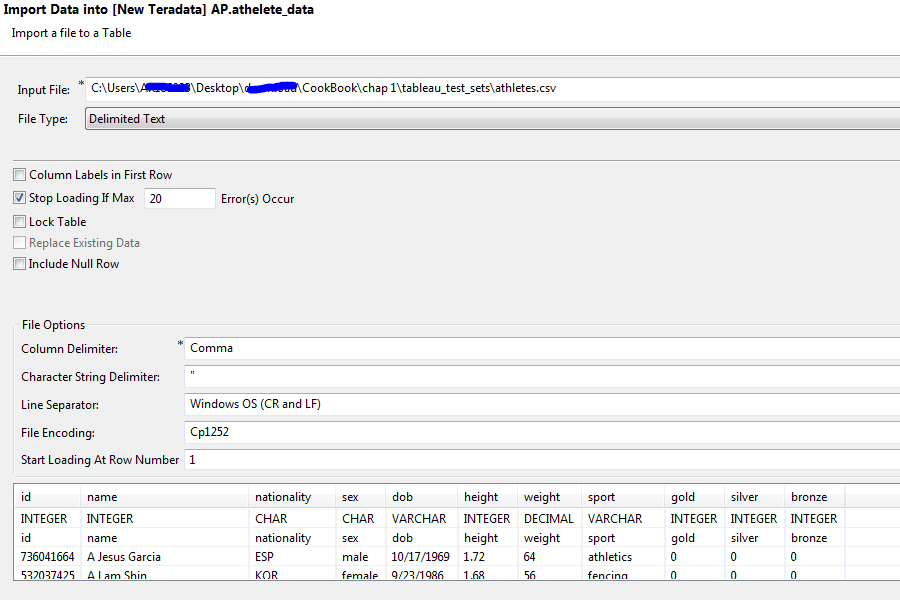
- Explore the database.
- Right-click on the table, Name | Data | Load Data:
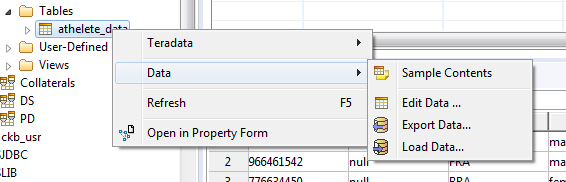
- The Wizard will come up; select the source as External File:
- On the next screen, just browse to the CSV file you need to ...

