- Open the Teradata Parallel Transporter wizard.
- Click on Edit, then the New option:
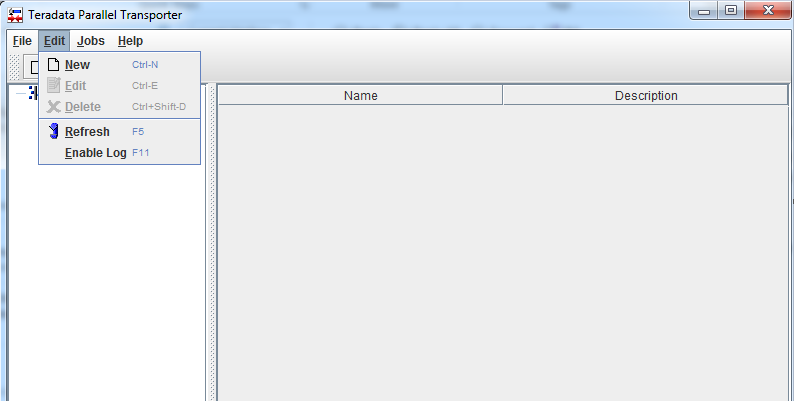
- Give your Job Name as you like. In this, we will connect to the source system, the system from which data will be copied:
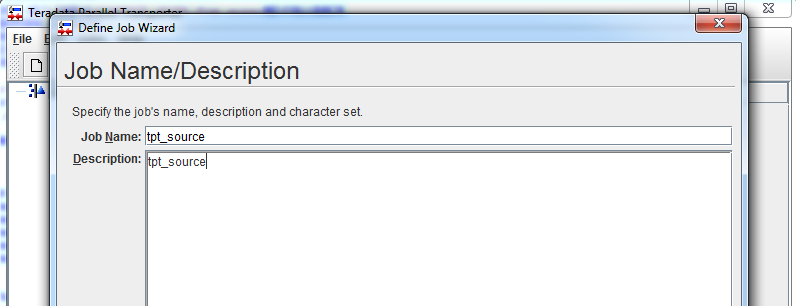
- Connect to the source system:
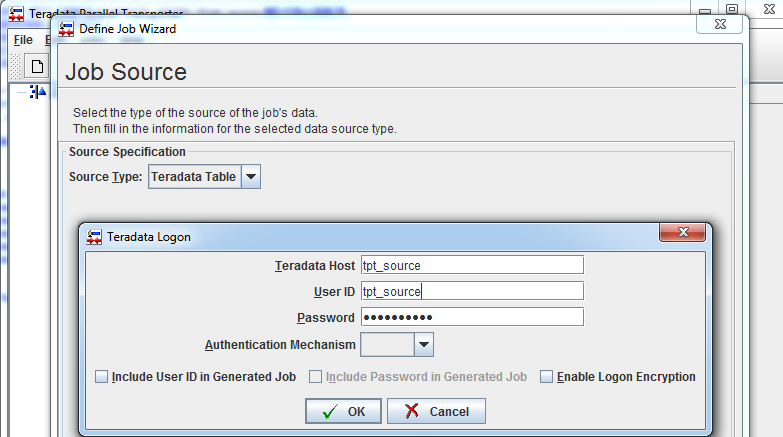
- Select the source/destination table and column that you want to copy from. From the drop-down menu, select the Teradata Table option from the Job Source dialog box to log on to your Teradata ...

