Here are some of the tool options that we will cover:
- SQL compare: Comparing two text documents is the basic necessity of the coding community. There are many tools for this job. However, when you have a built-in feature for it, you don't need to go anywhere else. You ask how to use it? Click on the Project Explorer tab (next to the Data Explorer tab). Right-click on the SQL tab and create SQL text files that you need to compare. Select both files and select the Compare With | Each Other option. The text that is different will be highlighted and shown:
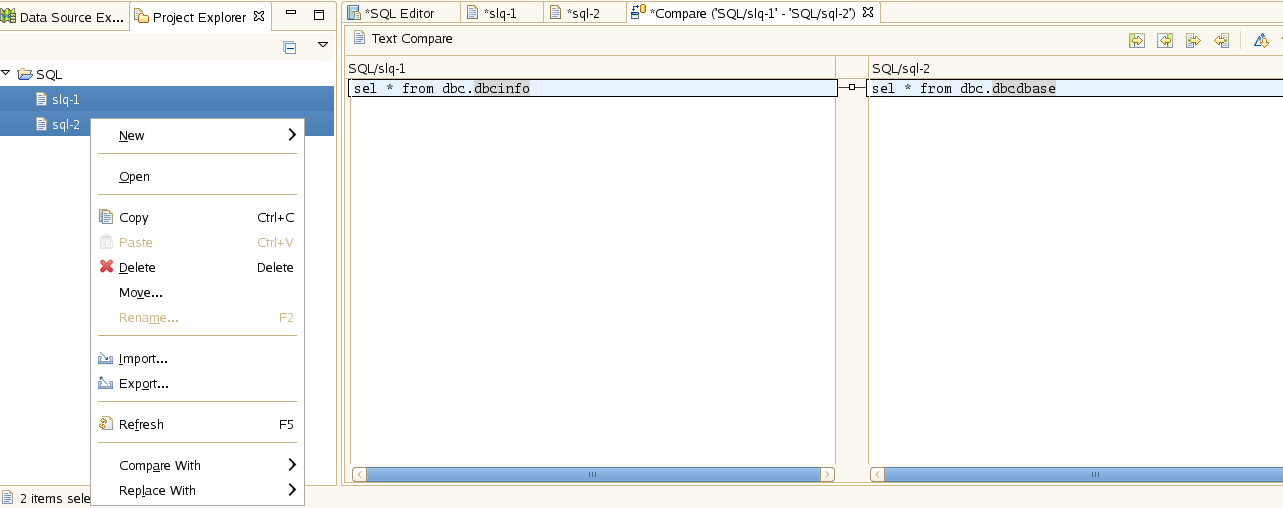
Different text highlighted in the Text Compare
- Code assist ...

