- Once you are logged in to the Azure marketplace, search for Teradata, and as shown in the screenshot, select Teradata Database from the list:
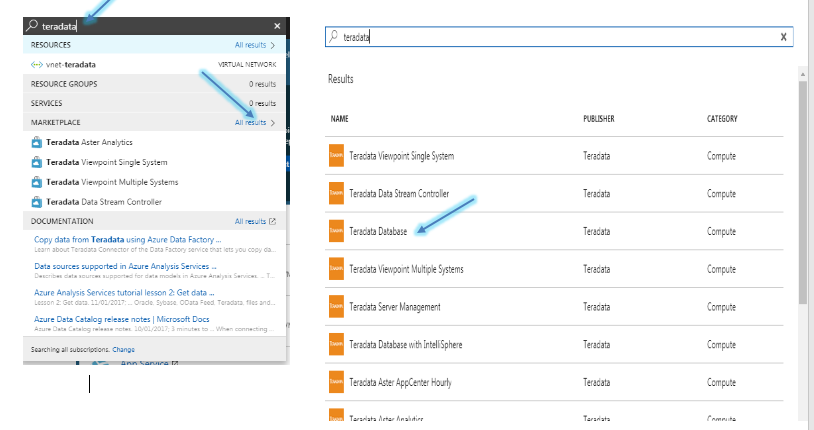
- On next window, read the terms and conditions. And after that, click on Create, as shown in the screenshot:
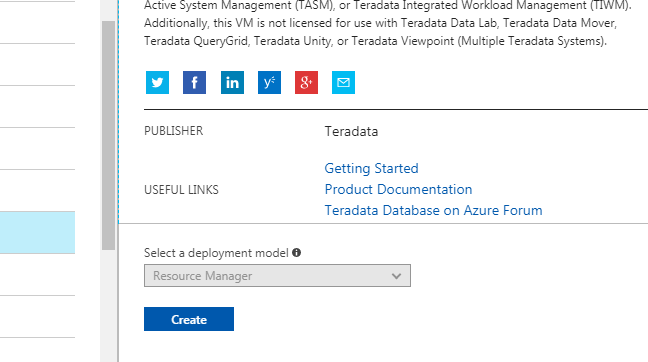
- Next will be the window with the list of steps. In the first step, you need to provide a User name, a Password, and select a Location based on your requirements. Not all the Locations have products that you require. Click OK to move to step 2. Check the screenshot for details: ...

