Teradata Database also saves restart information in the Software_Event_LogV DBC table. You can query this table to check when and for what reason the restart occurred on the system. It will be stored as a plain text document on your desktop:
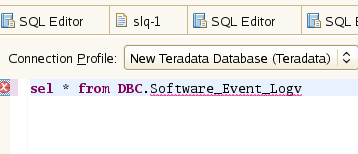
This can also be checked from Linux. Restart messages are stored under the following path on a Linux machine:
/var/log/messages
Once you are at the required path, do a read of the messages file using more or cat. You need to search for restart to check when the restart is registered in the log:
It is also critical to look for this in your logs when an unscheduled ...

