- Connect to the Teradata arcmain utility:
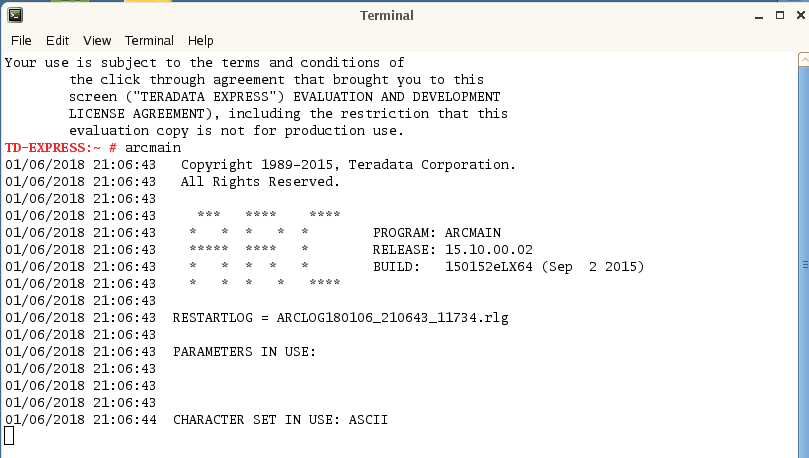
- Log in using the archive user to execute the backup job.
- Copy the following statement and execute it in the arcmain window. Save the file with the PPITBL_Bckup_2018.arc name:
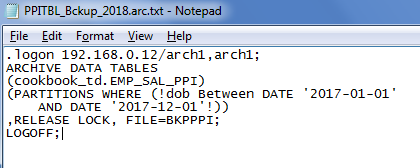
- Execute the file using the following command. This command needs to be executed from the arcmain window and not from bteq or the command prompt:
/*Execute arcmain*/arcmain < ppitbl.bckup_2018.arc.txt
- You can check the log to check the progress of the job.

