- Open Teradata Wallet from program files:

- A Wallet prompt will open up, as shown in the screenshot:
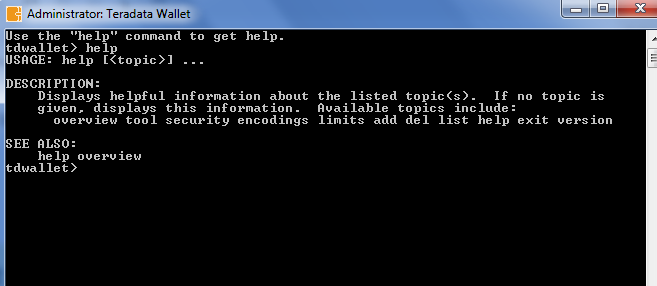
- Issue the following command in the prompt. This will add a Name to wallet, as shown in the screenshot following the code block:
/*add string*/add finance_application
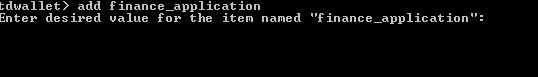
- Next, we will add a password or string to the name. See the following figure:
- Your wallet, with the Namefinance_application is created. Next, we will use ...

