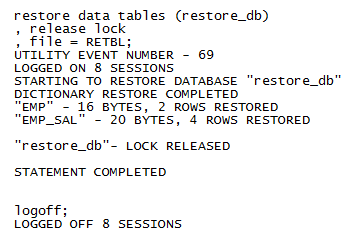- Connect to the Teradata arcmain utility:
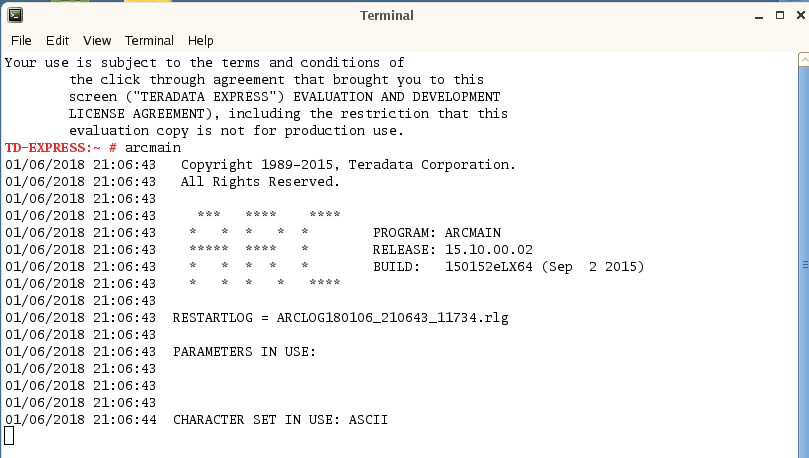
- Log in to the utility using the archive user.
- Execute the following command to restore the database:
RESTORE DATA TABLES (restore_DB), release lock, file = RETBL;logoff;
- Check the log to see the progress of objects being restored, as follows: