- Fire up the installed VMware software:
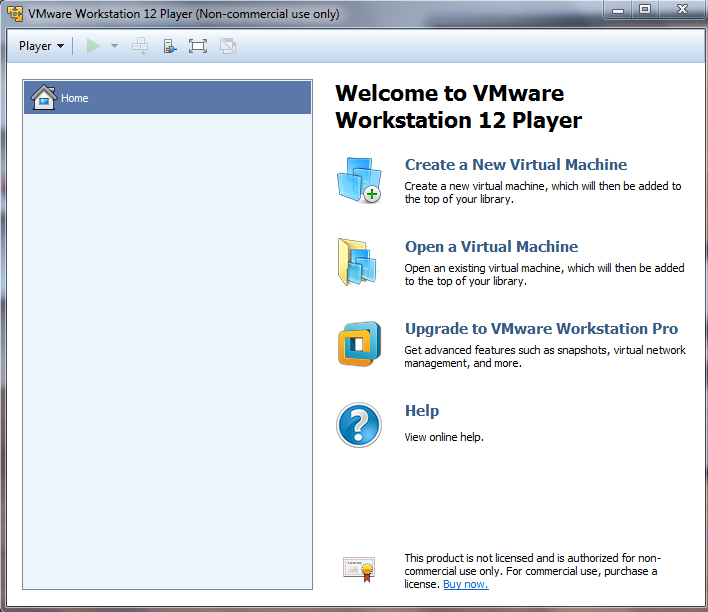
- Click on Open a Virtual Machine and select the TDExpress15.10.0.7_Sles11_40GB_vp.vmx file from the open window prompt:

- You are now ready to play the installed Teradata Database.
- Click on the Play Virtual machine link. The setup will run its course and take you to the login screen:
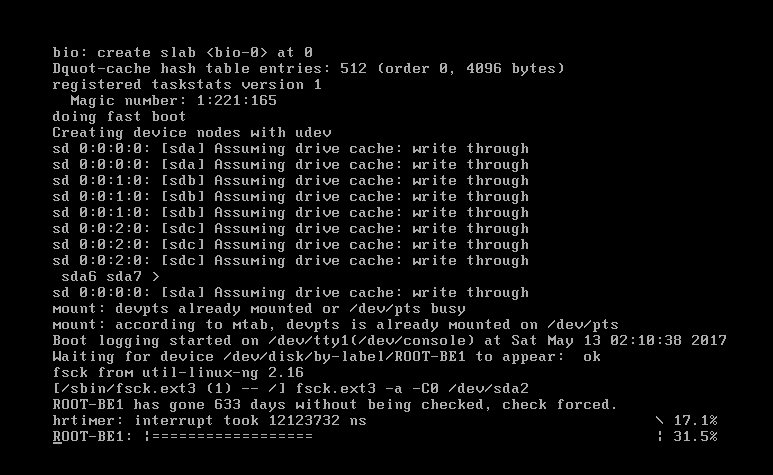
- Login with root as the username and password. Wait for the Teradata Lab log wallpaper to show up ...

