Updating Broken Link Shapes
Updating a broken link is useful when creating sample models of what should occur after a redesign phase. Updating a link consists of reassigning a shape's link address or sub-address. To update the broken link, right-click to expose its shortcut menu. Click the Configure Hyperlinks command. The Hyperlinks dialog box appears as in Figure 13.9. Reassign the link manually or by clicking the browse button to navigate to a shape or file.
Figure 13.9. Reassigning a link in the Hyperlinks dialog box.
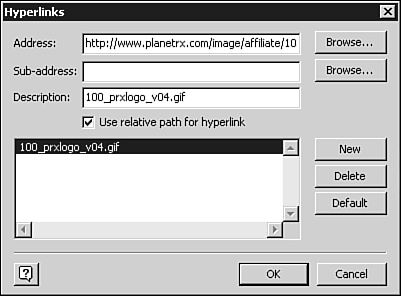
Tip
Updating a broken link does not in any way mean that your live Web site is updated. This feature does not have an effect ...
Get Ten Minute Guide to Microsoft® Visio® 2002 now with the O’Reilly learning platform.
O’Reilly members experience books, live events, courses curated by job role, and more from O’Reilly and nearly 200 top publishers.

