Adding a Hyperlink Navigation Shape to a Drawing
Visio provides several SmartShapes for navigating. Use navigational shapes when creating an interactive Visio presentation or planning a Web site. On the Borders and Titles Stencil, three SmartShapes are specialized for Hyperlink Navigation. Figure 11.7 is the Borders and Titles stencil.
Figure 11.7. The Visio Borders and Titles stencil.
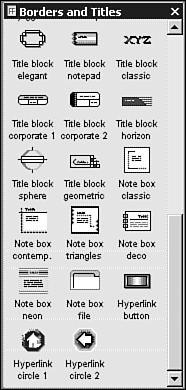
The first SmartShape is a 3-D rectangular button, the second a 3-D circular button, and then a flat circular button. Each navigational button prompts you for a hyperlink file or Web address after you have dragged it onto your drawing page. Figure 11.8 is an example ...
Get Ten Minute Guide to Microsoft® Visio® 2002 now with the O’Reilly learning platform.
O’Reilly members experience books, live events, courses curated by job role, and more from O’Reilly and nearly 200 top publishers.

