Opening Existing Stencils
As you open a Visio document, you may want to add more SmartShapes or images. Visio parades a wide variety of themed-based Stencils that you can open at any time, even if they don't associate to the specific Visio template where your document originated. Figure 3.7 shows a visual opening the Stencil drop down button.
Figure 3.7. The Open Stencil command on the Standard toolbar.
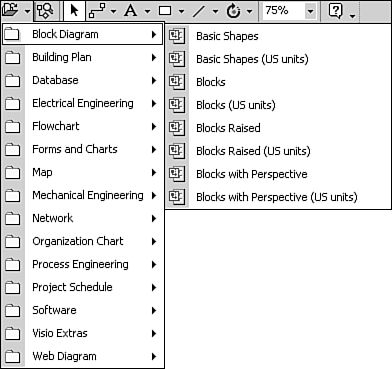
A Stencil file can be opened in the following ways:
From the File menu, choose the Stencils command.
If you are looking for a specific Stencil, roll your mouse over or click one of the Visio Template categories, and choose a Stencil file.
or
Select ...
Get Ten Minute Guide to Microsoft® Visio® 2002 now with the O’Reilly learning platform.
O’Reilly members experience books, live events, courses curated by job role, and more from O’Reilly and nearly 200 top publishers.

