Starting a New Diagram from a Template
When Visio is launched, you can easily decide on the Visio Template you want to use based on the new look of Visio 2002. Figure 1.3 shows an example of the new Graphical User Interface GUI.
Figure 1.2. The Visio 2002 shortcut icon located on the Programs menu from the Windows Start button.
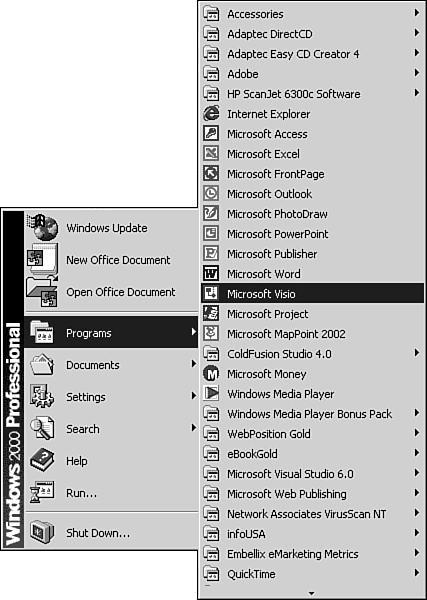
Plain English
Graphical User Interface GUI (pronounced "gooey") makes interacting with your computer easier. Commonly, you use a mouse to select and choose icons, menus, text, and other objects that represent applications, files, or commands.
Visio 2002 presents the new Office 2002 look and feel, enabling you to more ...
Get Ten Minute Guide to Microsoft® Visio® 2002 now with the O’Reilly learning platform.
O’Reilly members experience books, live events, courses curated by job role, and more from O’Reilly and nearly 200 top publishers.

