Moving Around the Favorites Window
To open the Favorites portfolio, double-click the Favorites icon on your workspace.
When you open the Favorites portfolio, Notes displays the documents from the mail database Inbox view in the View pane (see Figure 21.1). Buttons for the databases and mail views are in the Navigator pane. When you choose one of the views, you see the same documents as you do when you open the same database from its icon on the workspace.
Figure 21.1. The Favorites window.
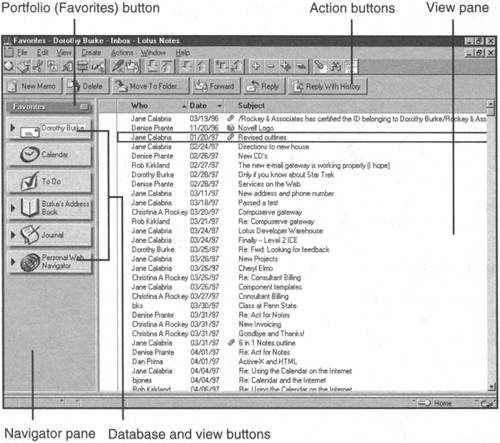
Some buttons are expandable, as indicated by small triangles. As with your mail database, you can use the Preview Pane button to show or hide the Preview ...
Get Ten Minute Guide to Lotus Notes® 4.6 now with the O’Reilly learning platform.
O’Reilly members experience books, live events, courses curated by job role, and more from O’Reilly and nearly 200 top publishers.

